Is your website slow to load and you don't know why? The loading speed in WordPress It doesn't just affect the user experience: it also directly influences your conversions, SEO rankings, and brand perception. In this definitive guide we explain How to Optimize WordPress Loading Speed Step by Step , with practical tools and technical advice adapted to all levels.
What is loading speed in WordPress and why is it important?
The loading speed in WordPress refers to the time it takes for a web page to be fully displayed to the user. According to Google, more than 50% of people leave a site if it takes longer than Three seconds in loading.
A slow site can:
- Increase bounce rate
- Decrease lead or sales conversion
- Negatively affect search engine rankings
Instead a fast website improves user retention, visibility on Google, and competitiveness against other brands .
Benefits of Optimizing Loading Speed in WordPress
Optimizing loading speed in WordPress brings numerous benefits:
- Better User Experience: Visitors enjoy smooth and uninterrupted navigation.
- Higher conversion rate: An optimized site reduces bounce rate and increases lead and sales conversions.
- Best SEO: Google rewards fast pages with better rankings in search results.
- Lower server resource consumption: A well-optimized site requires less CPU and memory usage on hosting.
- Better mobile compatibility: Reduced charging times improve the experience on smartphones and tablets.
- Greater competitiveness: A faster site ranks better against the competition.
- Reduced operating costs: A more efficient site can reduce the need for more expensive hosting.
Factors That Affect Loading Speed in WordPress
There are multiple causes that can slow down a WordPress website. Here are the most common ones:
- Inadequate hosting
- Heavy or poorly developed plugins
- Uncompressed images
- Lack of cache system
- Too many HTTP requests
- Overloaded database
- Excessive use of scripts and external sources
How to Improve Loading Speed in WordPress Step by Step
1. Choose a good hosting
Avoid slow shared servers. Hosting as SiteGround , Kinsta or RAIOLA Networks are optimized for WordPress.
2. Install a Cache Plugin
Plugins like WELL PLAYED ROCKET or W3 Total Cache they generate static versions of your pages and reduce loading time.
3. Optimize your images
Used Smush , ShortPixel or TinyPNG to reduce the weight of your images without losing quality.
4. Minify HTML, CSS, and JavaScript
With Autoptimize or WELL PLAYED ROCKET you can reduce the size of the files that are uploaded to your website for WordPress loading speed.
5. Implement a CDN
A content delivery network (such as Cloudflare or StackPath ) delivers your files from servers closest to the visitor.
6. Remove unnecessary plugins
Keep only the essentials. Replace multiple plugins with a more efficient one if possible.
7. Optimize the database
With WP-Optimize You can delete outdated data, post revisions, and spam comments.
8. Reduce external scripts and fonts
Load only the fonts and scripts that are strictly necessary. Avoid abusing Google APIs or fonts.
9. Turn on Lazy Load
Delay the loading of images or videos until the user scrolls. Plugins like a3 Lazy Load They can help you.
Tools to Measure and Improve WordPress Loading Speed
Some recommended tools to evaluate the speed of your website:
- Google PageSpeed Insights: Analyze and offer recommendations to optimize your site.
- GTmetrix: Evaluate your website's performance and provide a breakdown of factors to improve.
- Pingdom: It allows you to measure the loading speed in WordPress from different geographical locations.
- Lighthouse: Google tool focused on improving Core Web Vitals.
- WebPageTest: It provides detailed analytics on upload speed and HTTP requests.
How can Adauge help you improve your WordPress loading speed?
In Adauge We help you speed up your website with a personalized approach. We analyze, implement, and optimize your site to load in less than 3 seconds.
Our services include:
- Analysis of Core Web Vitals
- Configuration of CDN and Advanced Cache
- Optimization of Code, Scripts, and Database
- Improved performance from the server
Improve your WordPress loading speed. Every second of waiting is a missed opportunity. Investing in performance is not only a technical issue, but a strategic one: it impacts your SEO, your sales and the perception of your brand.
Contact us and make your WordPress fly
What is the recommended loading speed for WordPress?
Google recommends less than 3 seconds. Longer time can affect conversion rate and SEO rankings.
What are the best plugins to improve WordPress speed?
WP Rocket, W3 Total Cache, Smush, Autoptimize, and WP-Optimize are some of the best options.
Does hosting influence WordPress speed?
Yes, choosing optimized hosting can make all the difference in WordPress loading speed and overall performance.
How do I know if my WordPress is slow?
Use Google PageSpeed Insights, GTmetrix, and Pingdom for detailed analysis
How much does it cost to optimize the loading speed of a WordPress site?
It depends on the specific needs of the site. In Adauge , we offer customized plans to improve web performance.